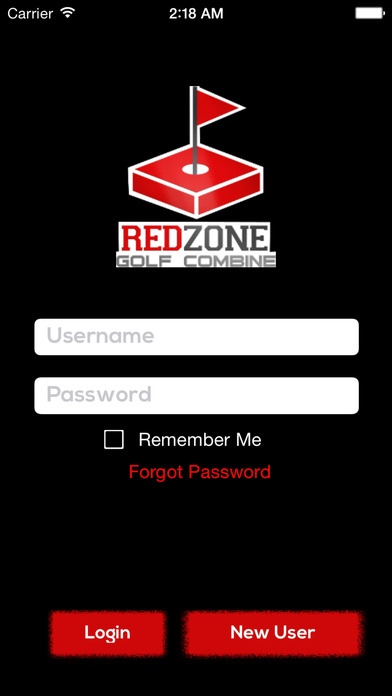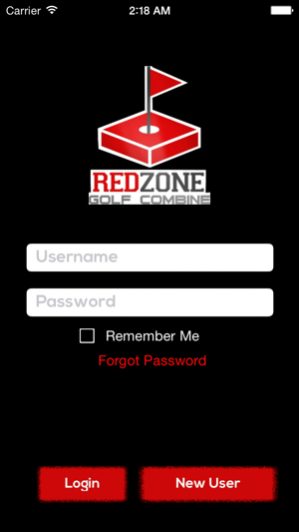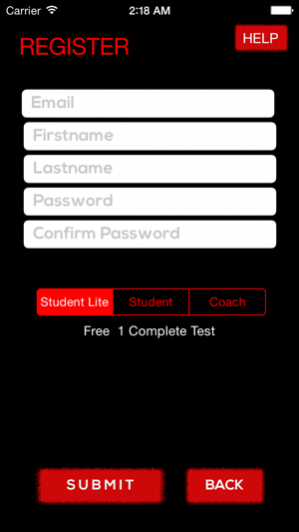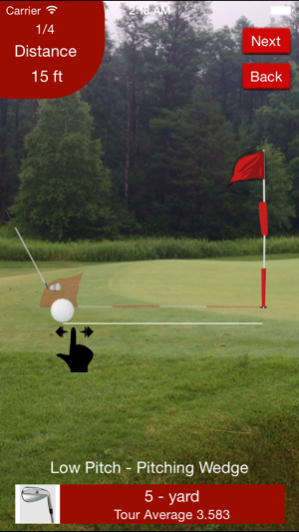Red Zone Golf Combine 1.8
Continue to app
Paid Version
Publisher Description
The Test The Red Zone Golf Combine is designed for players or coaches to test themselves. Unfortunately, players prefer to practice by themselves on most occasions and they end up practicing all of the skills they’re already great at. The test consists of over 190 different shots that golfers may face over a round of golf. Shots range from five yard bump and runs to 120 yard wedge shots and will put your short game through a rigorous test to find out how strong your scoring clubs are. You will soon come to the self realization that you need to build upon your weaknesses and maintain your strengths. It’s time to stop feeling good about your game and practicing your strengths and get to work on building new skills and arm yourself with all the shots you need to utilize during play. CATEGORIES INCLUDE - Putting - Chipping - Pitching - Bunker Shots - Fringe Shots - Collection Areas - 100 Yards and in, the RED ZONE Practice Creating structured practice for yourself (or for your students) bas always been difficult. Now you can use our practice playlist feature which allows you to create practice for students with ease. Simply check the boxes next to the shots you want and you have custom practice playlist of shots that you can measure your progress. Leaderboards We give users the ability to submit their scores to our official leaderboard. Users can view where they stand with users across the globe on the whole test or even individual shots. Statistics Statistics for this app are utilizing Professor Mark Broadie’s concept of Fractional Remaining Length (FRL) which helps determine if there is a correlation between length and accuracy. The FRL is the distance of the endpoint to the target divided by the initial distance to the target. Users from this app will be able to compare their results with the statistics for the average tour player to see where there game needs the most improvement. Paid Subscriptions There are some paid subscriptions for this app. While you can get a free subscription with extremely limited functionality we offer a paid student account and a paid coach account. These are monthly charges that you will incur with a Student Account costing $4.99/month, Student Plus account with PDF Report Card availability $6.99/month and a Coach Account costing $19.99/month. (Subscriptions are annually but will auto renew unless cancelled in the app.) The student account allows you access to all shots for yourself and submission to the world wide leaderboard while the coach account gives you the ability to add students and test them as often as you wish with the ability to upload to their own private student leaderboard.
2017年3月14日 Version 1.8 PDF Report Card update , student plus account now available, Add 5 shots to a playlist, general bug fixes
About Red Zone Golf Combine
Red Zone Golf Combine is a paid app for iOS published in the Health & Nutrition list of apps, part of Home & Hobby.
The company that develops Red Zone Golf Combine is Jason Helman. The latest version released by its developer is 1.8.
To install Red Zone Golf Combine on your iOS device, just click the green Continue To App button above to start the installation process. The app is listed on our website since N/A and was downloaded 9 times. We have already checked if the download link is safe, however for your own protection we recommend that you scan the downloaded app with your antivirus. Your antivirus may detect the Red Zone Golf Combine as malware if the download link is broken.
How to install Red Zone Golf Combine on your iOS device:
- Click on the Continue To App button on our website. This will redirect you to the App Store.
- Once the Red Zone Golf Combine is shown in the iTunes listing of your iOS device, you can start its download and installation. Tap on the GET button to the right of the app to start downloading it.
- If you are not logged-in the iOS appstore app, you'll be prompted for your your Apple ID and/or password.
- After Red Zone Golf Combine is downloaded, you'll see an INSTALL button to the right. Tap on it to start the actual installation of the iOS app.
- Once installation is finished you can tap on the OPEN button to start it. Its icon will also be added to your device home screen.